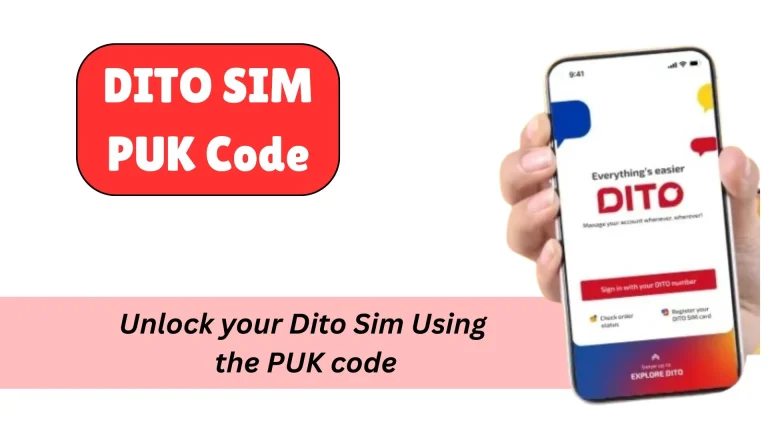DITO App Download 2025 – Official Latest Version for Android & iOS
The DITO app helps users register their DITO SIM quickly and easily. You don’t need to visit a store to register your DITO SIM. Just download the DITO app to your phone and follow a few simple steps—your SIM will be registered in minutes. The DITO app lets you manage your account, purchase load and promos, pay bills, and check your rewards. In this article, we will guide you on how to download, install, and use the DITO app.

DITO App Information Table
The DITO app makes it easy to manage your SIM, check your data balance, buy load, and access other services. Below is a quick overview of its key features:
DITO App
56.47 MB (Android), 141.8 MB (iOS)
4.6
Android 5.0+ / iOS 12.0+
DITO Telecommunity Corporation
English+Filipino
FEW DAYS AGO
How to Download and Install the DITO App
Follow these easy steps to download and install the DITO app on your phone:
Step 1: Tap the download button we’ve provided above. The app will begin downloading immediately. Wait just a moment while your download completes (it’s fast!)
Step 2: Press “Install” (for Android) or “Get” (for iPhone).
Step 3: Choose English or Filipino — whichever language you prefer!
Step 4: Log In or Create an Account
- If you already have a DITO account, simply enter your username and password to log in.
- If you’re new to DITO, tap ‘Register’ and follow the prompts to create your account.

Step 5: Link Your DITO Number:
- Enter your DITO mobile number and follow the on-screen instructions to connect it to your account.
- You’ll receive a one-time password (OTP) on your phone. Enter this code to complete the linking process.
Congratulations! Your DITO app is now downloaded and installed—your profile is ready!
Also check out: DITO SIM APN Settings
Main Features of the DITO App
The DITO App is easy to use and has helpful features that make it simple to manage your mobile services. Check out its main features below.
Account Dashboard
- Check your DITO SIM load and data balance easily
- See which promos are active and when they expire.
SIM & Account Management
- Register or update your SIM details.
- Request SIM replacement or activate roaming services
DITO Rewards
- Earn points every time you load or register promos.
- Exchange your points for free data or load discounts.
Promo Registration
- Subscribe to data packs, call/text promos, and other offers.
- Compare different promos to find the best one for you.
Customer Support
- Chat with a DITO agent directly in the app.
- Find solutions to common problems in the Help section.
Load Sharing (Pasaload)
- Send DITO load or promos to other DITO users.
- Choose how much to share and set limits if needed.
Also Check: Dito Sim No Signal Issue
FAQs
Conclusion
The DITO App makes it easy to manage your DITO services. Simply download the DITO App for Android or use the DITO App APK for installation. Whether it’s DITO SIM registration, DITO App login, or managing your SIM, everything is simple and fast. If you encounter issues such as the DITO App not working or not opening, contact DITO support.