TM SIM PUK Code | Step-by-Step Guide to Unlock Your Blocked SIM Card
The SIM card gets blocked when the wrong password is entered in many attempts by user. In this situation, a Puk code is needed to unblock the TM SIM card. TM SIM offers customer support through helplines, online assistance, and service centers to resolve such errors. If you want to read complete information about TM SIM registration then visit here.
Personal Unblocking Key (Puk Code) is the eight-digit unique code that is needed to reset the pin.
It is very easy to get your SIM Puk code in three different ways including network provider, SIM card packaging, or mobile app. You can use any method to get the Puk code and reset your pin. Here is the detailed information to get the TM Sim Puk code.
How to Get TM Sim Puk Code
There are four ways to get a PUK code for your TM SIM card in the Philippines. You can use any of the methods to unlock your TM SIM card by using a code based on your preference. Here is a detailed overview of each method.
1. Get Puk Code By Sim Packing
The Puk code is mentioned on the packing of the new SIM card. If your sim card packing is available to you, you can easily get the code from there and reactive your sim card.
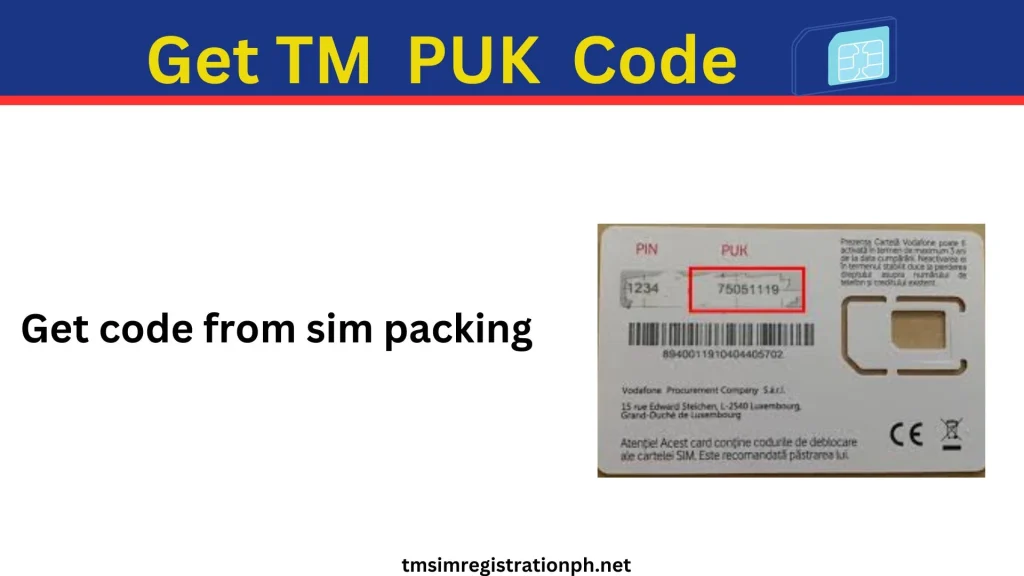
In most cases, the sim packing is lost by the users. In such a situation, you can use the alternative methods. Remember You have to get the code for the sim from its packing. The code from the packing of any other sim is not acceptable.
2. Code Via TM Customer Service
Customer service is one of the most effective ways to get Puk Cod easily. In this method, you can recover the Puk code via phone calls. Two phone numbers are available to reach the customer support of TM sim.
1. “(02) 7730-1500”
2. “808“
You can use any of the above numbers to contact the support agent. You will be asked to provide some important information to verify your identity. Verification is necessary for the security. A Puk code will be given after the verification.

3. Puk code Via Globeone Mobile app
Puk code is available on the GlobeOne app. To find the puk code via the Globe One app, Login into the app and navigate to the “puk code section”. Follow the app’s instructions and get the code in a few seconds. You can easily download tm sim registration app or Globeone Mobile app from here.

4. Get Code Via Tm Official Website
Tm official is another way through which you can get the Puk code in a few seconds. Open the Tm web portal and go to the Puk code option. Now follow the screen instructions to get the code. The code will be given after the verification.
Visit the TM store physically
Sometimes the puk code is not provided to the user online due to several reasons. In such a situation, it is good to visit the nearest TM Physical store. Share the issue with the staff available in the store. They will do some verification and provide you with the Puck code.
In this way, you can reset your sim code by using the Puk code. Hope the issue will be solved and you will get the code. But in case, your problem is not solved, you can choose the option of sim replacement with the same number.
If you’re facing any other TM SIM common errors, such as issues with activation, an expired or invalid SIM card, the SIM staying inactive after setup, a blocked and unusable SIM, problems due to incorrect information, the TM SIM not working on the network, or network signal and connectivity issues, visit here for a complete guide on how to resolve them.
How to unlock TM SIM card using a PUK code
Follow these steps to unlock TM SIM card using a PUK code.
- After getting the PUC code, you have to enter it to unlock your SIM card. Follow the below-given information to unlock the sim via the Puk code.
- First of all, enter your locked TM sim card on the mobile.
- After a while, you will be asked to enter your Puk code.
- Enter the code carefully and make sure that you have entered the code correctly. Too many tries can cause SIM card lockage.
- Once you have entered the code, you have to create a unique PIN. Choose a unique and easy-to-remember pin. The pin will also be needed in the future.
- Enter the pin again for confirmation.
- After the confirmation, your TM sim gets unblocked and can be used as normal.
Check out this helpful guide: TM SIM Promos 2025 – Best Unlimited Call, Text, and Data Offers.
FAQs
Conclusion
There are four ways through which you can get the Puk code for your TM sim card. You can use any method according to your preference. Once, you enter your code, the simm will be unlocked and you can use it normally.
The Puk code is needed to enhance security and identification. In most cases, the users get their Puk code. But if you are facing an issue getting the code, you can replace it with the phone’s mobile number.





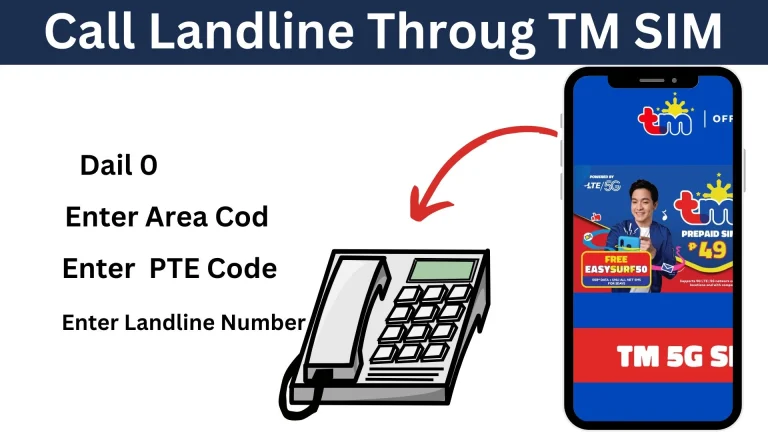
![Dito SIM APN Settings for 2025 [Android and iOS] 9 Dito SIM APN Settings](https://tmsimregistrationph.net/wp-content/uploads/2025/04/Dito-SIM-APN-768x432.webp)
Unlock PUK MY SIM pakage is lost
you can get the puk via codes (1. “(02) 7730-1500”
2. “808“ ), on sim card packing and via globeOne app. let me know if you still need any help.
Can we get puk code online?
Yes it is possible.. Read the guide provided above
Pwede po bang paki higin ng puk code
maaari mong makuha ang puk sa pamamagitan ng mga code (1. “(02) 7730-1500”
2. “808“ ), sa pag-pack ng sim card at sa pamamagitan ng globeOne app. ipaalam sa akin kung kailangan mo pa ng anumang tulong.
Can I have a PUK code of my tm sim card
I have only 3 remaining attempt 😭
yes you can get the puk by above guide. Its very simple and easy
PUK sim card I have no remaining attempts
Visit your nearest helpline with your sim card.
Pls open the Sim namber my puk
get the puk code of your sim and enter it
Pls open the Sim namber my puk namber
find your sim puk code by methods given above. Once you get the code enter the codeand unlock your sim.
My tm sim is PUK..I want to unlock but I lost the packaging..I need PUK code to unlock
Try the other ways that are mentioned above to get the Puk Code.